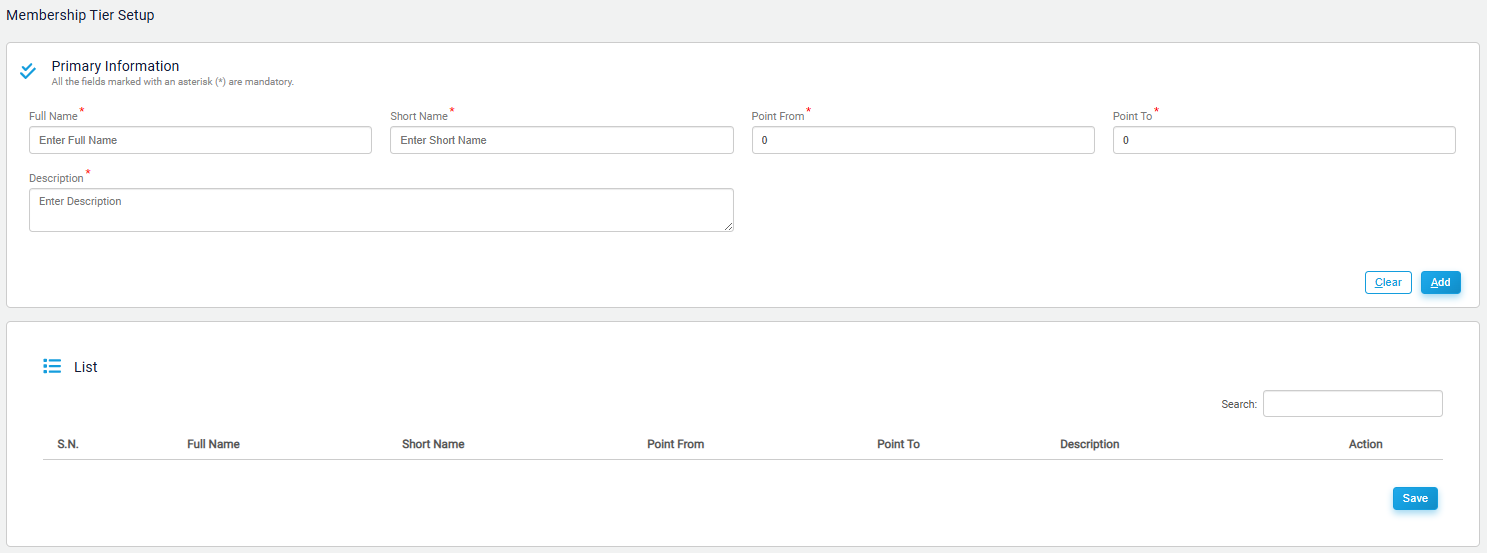Membership Tier Setup
The "Membership Tier Setup" in Aegis Software refers to configuring and managing different levels or tiers within a membership program. This could involve:
- Defining Tiers: Setting up various membership levels (e.g., Bronze, Silver, Gold) with distinct benefits, rewards, or privileges.
- Criteria for Advancement: Establishing rules or conditions for moving between tiers, such as points earned, spending thresholds, or duration of membership.
- Access Rights: Assigning specific access rights, discounts, or features based on the tier, ensuring that higher tiers receive more benefits.
- Customization: Adjusting the features, benefits, or privileges that each membership tier provides to suit business needs.
To see activities of all the users, go to Application >> Report >> Membership Tier Setup. You will see the following screen. After that, at first select the specific user and then date to see all the activities of that user.