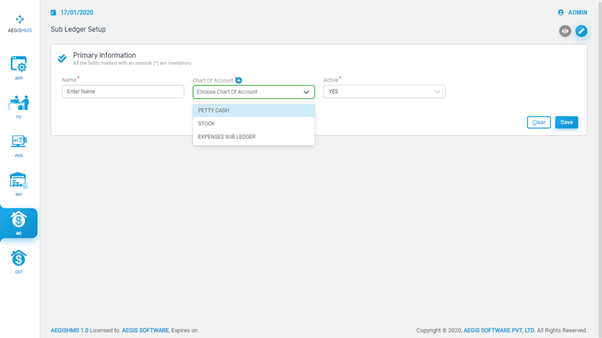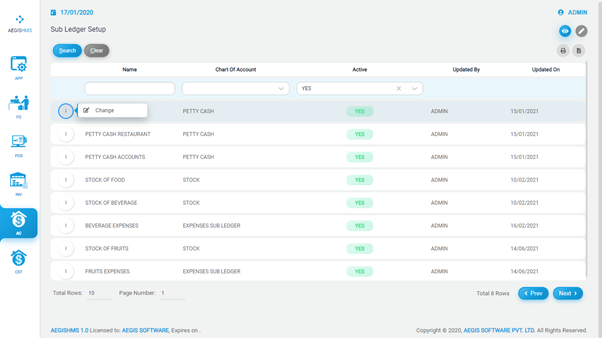Sub Ledger
Sub Ledger
A subledger, also known as a subsidiary ledger, is a supplementary ledger that provides more detailed information about specific accounts within the Chart of Accounts. It contains transaction details and balances for individual subsidiary accounts, which are then summarized and recorded in the general ledger.
The use of subledgers helps to improve the organization and accuracy of financial records. It allows for more detailed analysis and reporting of specific account activities and simplifies the process of preparing financial statements and reconciling account balances.
To add for the Sub ledger, Go to the Account >> Setup >> Sub ledger.
Press Alt +2 to add the Sub ledger. You will see the following screen and fill up the primary information. Press Ctrl +S to save the information.
While filling up the required primary information.
Sub ledger should be put under the chart of account. You can also add the chart of account by clicking the plus sign.
To edit the sub ledger, Go to account>> Setup >> sub ledger.
From the list, click on option icon and click on change button. You will see item details list in the following screen. Then, press the edit icon and update all the required fields. At last, press Ctrl+S to save the information.
You can view the added information and list by pressing Alt + 1 and filter the result as per the requirements.