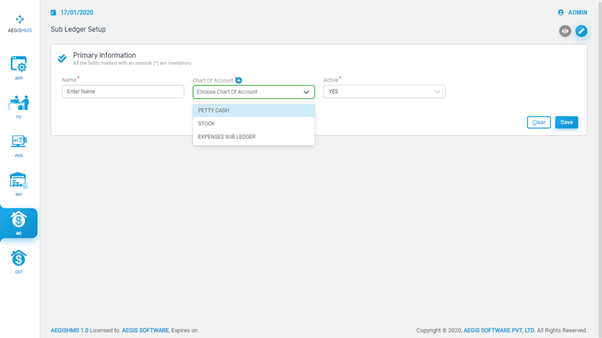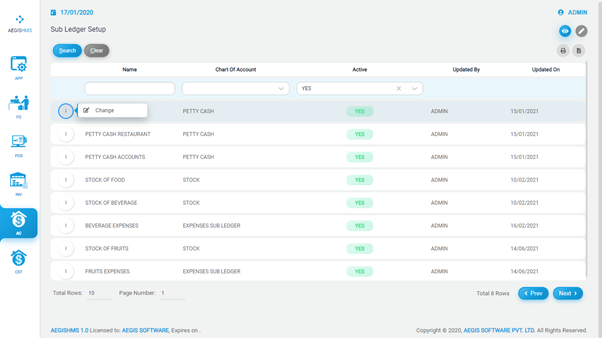Sub Ledger
Sub Ledger
To add for the Sub ledger, Go to the Account >> Setup >> Sub ledger.
Press Alt +2 to add the Sub ledger. You will see the following screen and fill up the primary information. Press Ctrl +S to save the information.
While filling up the required primary information.
Sub ledger should be put under the chart of account. You can also add the chart of account by clicking the plus sign.
To edit the sub ledger, Go to account>> Setup >> sub ledger.
From the list, click on option icon and click on change button. You will see item details list in the following screen. Then, press the edit icon and update all the required fields. At last, press Ctrl+S to save the information.
You can view the added information and list by pressing Alt + 1 and filter the result as per the requirements.